Lockdown has brought about an explosion of churches and church leaders using video themselves to create reflections, meditations and services for isolated congregations. And many have become used to sitting in video conferences via Zoom, Teams or Skype. Here are some tips to help your contribution as accessible and watchable as possible:
- Firstly, consider the location -
- can you be clearly seen - is your face illuminated enough. Generally, don't film with your back to a window unless you are also well lit - silhouettes frustrate viewers
- is the background appropriate for this particular video? Sitting in a front room or cafe window can lead to distracting people in the background, but a constant stream of shoppers or trafiic maybe less so than say a quiet field where just that one trator drives past...
- Is the location quiet enough - you need to heard clearly. On occasion though, constant noise (eg background traffic or air conditioning) is preferable to intermittent noise
- Can you complete the filming without being interrupted?
- Whether you use a phone, tablet or laptop, the camera should be arranged to be landscape (so hold a phone long ways!). Vertical video is only suited to short, live, spontaneous, unprocessed clips for some social media channels, notably Instagram stories and TikTok. If you have to make your videos fit multiple media, square formats are perhaps the safest bet, though if just Facebook and Twitter, normal 16:9 landscape is ideal. Human vision is primarily landscape after all!
- Make sure the camera is at eye level so you don’t look like you’re sneering down your nose at people, provide intimate views of double chins or offer a clear view of semi-ripe bogies up your hooter. Vanity and decency aside, it protects your device from an unscheduled sneeze…
- Make sure you fit the frame well:
- The top of your head should be close to the top of the frame
- Head and shoulders is a comfortable size for most viewers: too close can be oppressively intimate, further away begins to lose detail which doesn't help those who partly rely on lipreading (especially with low-quality services like Zoom)
- Especially if being professionally edited, there needs to be enough space below the chin for captions to fit cleanly
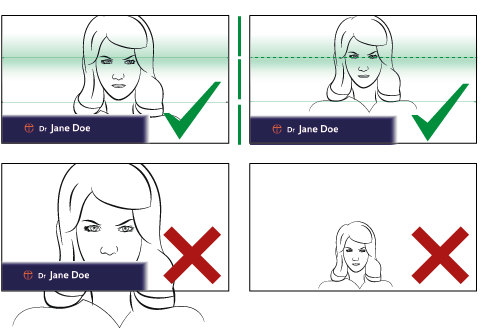
- For short recorded clips, it is easiest if someone else is videoing you, but for longer items and live calls/streams, set the camera up on a tripod or stand so that you can reach it to start and stop recording
- Film with you facing (or at most 45degree from) a good window or other large light source, but not in direct sunlight – nor in silhouette with a window behind you.
- When you are ready, start recording. Look at the camera, pause for three seconds before beginning. This gives a moment to gather your thoughts and also makes editing easier, especially if longer crossfades or other transitions are used.
- Talk to the camera, not the screen. The camera is the eye for the viewer. This applies to zoom meetings too – look at the camera, not away to the faces on your screen! It's particularly hard when filming/working at home, where the camera is built into the top of the laptop at your side while you're looking at a bigger screen in front of you - it then appears that you're spending the whole time coveting thy neighbour's watch.
- When you have finished, maintain your look to the camera for three more seconds and then press the red button again to finish recording [makes editing easier and doesn’t make people look like they’re panicking and desperate to get away from the viewer!]
- If you are not happy with it, have another go and record the whole thing again. It's what professionals do!
- If someone else is editing the video, you now need to get it to them while maintaining the hightest quality in the video file. Don't try editing the start/end of the clip. In order of preference:
- Physically give them a memory card
- Transfer the files using a file transfer service like WeTransfer.com or MailBigFile.com (both free for occasional use) or file sharing service like DropBox or OneDrive. These are useful when multiple people need to see the file (eg video editor and organiser/service leader etc). They are the best methods from a laptop/desktop computer, though it's sometimes harder from a mobile device.
- If you can't use the previous method on a smartphone (though they can work), send the file using a messaging service such as iMessage or WhatsApp. Both make the files much smaller and quicker to send, but desecrate the quality.
Comparison of results of transferring video using the likes of MailBigFile.com and WeTransfer.com (left) and WhatsApp / Messenger / iMessage (right)

